Quickstart: State Management
Let’s take a look at Dapr’s State Management building block. In this Quickstart, you will save, get, and delete state using a Redis state store by either:
- Running all applications simultaneously with the Multi-App Run template file, or
- Running a single application at a time
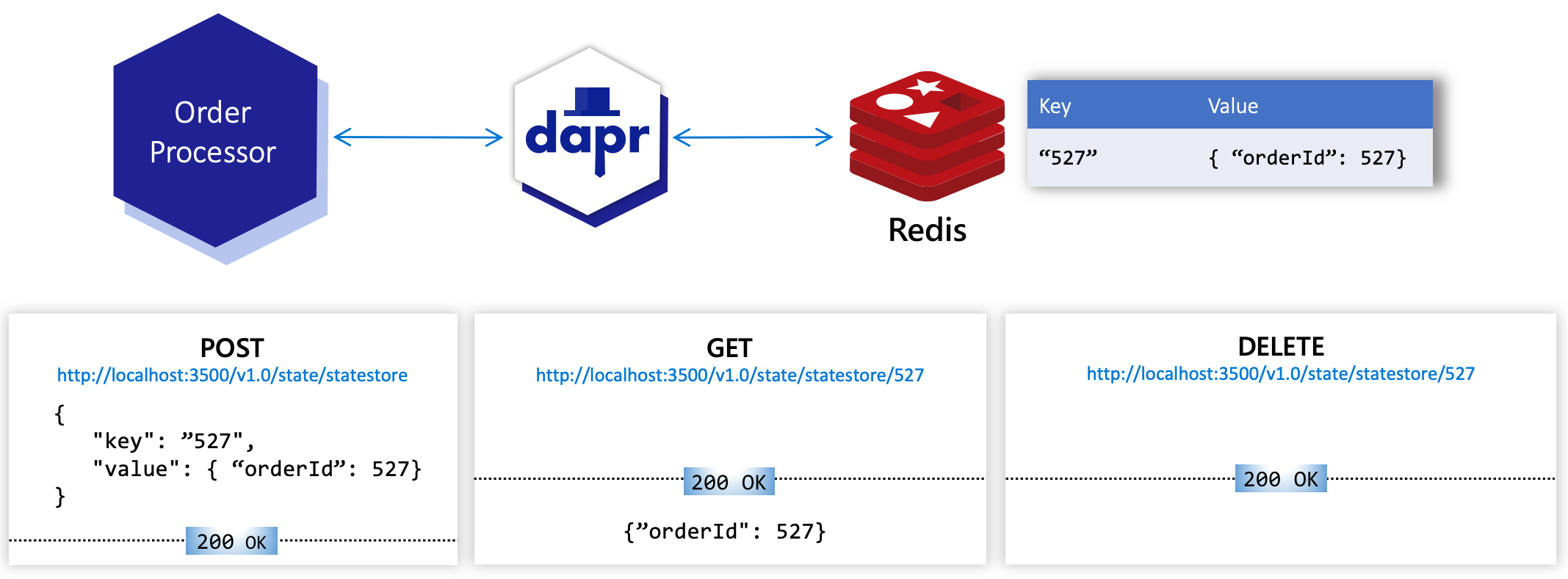
While this sample uses Redis, you can swap it out for any one of the supported state stores.
Run using Multi-App Run
Select your preferred language-specific Dapr SDK before proceeding with the Quickstart.
Pre-requisites
For this example, you will need:
Step 1: Set up the environment
Clone the sample provided in the Quickstarts repo.
git clone https://github.com/dapr/quickstarts.git
Step 2: Manipulate service state
In a terminal window, navigate to the order-processor directory.
cd state_management/python/sdk/order-processor
Install the dependencies:
pip3 install -r requirements.txt
Run the order-processor service alongside a Dapr sidecar using Multi-App Run.
dapr run -f .
Note: Since Python3.exe is not defined in Windows, you may need to change
python3topythonin thedapr.yamlfile before runningdapr run -f .
The order-processor service writes, reads, and deletes an orderId key/value pair to the statestore instance defined in the statestore.yaml component. As soon as the service starts, it performs a loop.
with DaprClient() as client:
# Save state into the state store
client.save_state(DAPR_STORE_NAME, orderId, str(order))
logging.info('Saving Order: %s', order)
# Get state from the state store
result = client.get_state(DAPR_STORE_NAME, orderId)
logging.info('Result after get: ' + str(result.data))
# Delete state from the state store
client.delete_state(store_name=DAPR_STORE_NAME, key=orderId)
logging.info('Deleting Order: %s', order)
Step 3: View the order-processor outputs
Notice, as specified in the code above, the code saves application state in the Dapr state store, reads it, then deletes it.
Order-processor output:
== APP == INFO:root:Saving Order: {'orderId': '1'}
== APP == INFO:root:Result after get: b"{'orderId': '1'}"
== APP == INFO:root:Deleting Order: {'orderId': '1'}
== APP == INFO:root:Saving Order: {'orderId': '2'}
== APP == INFO:root:Result after get: b"{'orderId': '2'}"
== APP == INFO:root:Deleting Order: {'orderId': '2'}
== APP == INFO:root:Saving Order: {'orderId': '3'}
== APP == INFO:root:Result after get: b"{'orderId': '3'}"
== APP == INFO:root:Deleting Order: {'orderId': '3'}
== APP == INFO:root:Saving Order: {'orderId': '4'}
== APP == INFO:root:Result after get: b"{'orderId': '4'}"
== APP == INFO:root:Deleting Order: {'orderId': '4'}
dapr.yaml Multi-App Run template file
When you run dapr init, Dapr creates a default Multi-App Run template file named dapr.yaml. Running dapr run -f starts all applications in your project. In this sample, the dapr.yaml file contains the following:
version: 1
common:
resourcesPath: ../../resources/
apps:
- appID: order-processor
appDirPath: ./order-processor/
command: ["python3" , "app.py"]
statestore.yaml component file
When you run dapr init, Dapr also creates a default Redis statestore.yaml and runs a Redis container on your local machine, located:
- On Windows, under
%UserProfile%\.dapr\components\statestore.yaml - On Linux/MacOS, under
~/.dapr/components/statestore.yaml
With the statestore.yaml component, you can easily swap out the state store without making code changes.
The Redis statestore.yaml file included for this quickstart contains the following:
apiVersion: dapr.io/v1alpha1
kind: Component
metadata:
name: statestore
spec:
type: state.redis
version: v1
metadata:
- name: redisHost
value: localhost:6379
- name: redisPassword
value: ""
- name: actorStateStore
value: "true"
In the YAML file:
metadata/nameis how your application talks to the component (calledDAPR_STORE_NAMEin the code sample).spec/metadatadefines the connection to the Redis instance used by the component.
Pre-requisites
For this example, you will need:
Step 1: Set up the environment
Clone the sample provided in the Quickstarts repo.
git clone https://github.com/dapr/quickstarts.git
Step 2: Manipulate service state
In a terminal window, navigate to the order-processor directory.
cd state_management/javascript/sdk/order-processor
Install the dependencies:
npm install
Run the order-processor service alongside a Dapr sidecar.
dapr run -f .
The order-processor service writes, reads, and deletes an orderId key/value pair to the statestore instance defined in the statestore.yaml component. As soon as the service starts, it performs a loop.
const client = new DaprClient()
// Save state into a state store
await client.state.save(DAPR_STATE_STORE_NAME, order)
console.log("Saving Order: ", order)
// Get state from a state store
const savedOrder = await client.state.get(DAPR_STATE_STORE_NAME, order.orderId)
console.log("Getting Order: ", savedOrder)
// Delete state from the state store
await client.state.delete(DAPR_STATE_STORE_NAME, order.orderId)
console.log("Deleting Order: ", order)
Step 3: View the order-processor outputs
Notice, as specified in the code above, the code saves application state in the Dapr state store, reads it, then deletes it.
Order-processor output:
== APP == > order-processor@1.0.0 start
== APP == > node index.js
== APP == Saving Order: { orderId: 1 }
== APP == Saving Order: { orderId: 2 }
== APP == Saving Order: { orderId: 3 }
== APP == Saving Order: { orderId: 4 }
== APP == Saving Order: { orderId: 5 }
== APP == Getting Order: { orderId: 1 }
== APP == Deleting Order: { orderId: 1 }
== APP == Getting Order: { orderId: 2 }
== APP == Deleting Order: { orderId: 2 }
== APP == Getting Order: { orderId: 3 }
== APP == Deleting Order: { orderId: 3 }
== APP == Getting Order: { orderId: 4 }
== APP == Deleting Order: { orderId: 4 }
== APP == Getting Order: { orderId: 5 }
== APP == Deleting Order: { orderId: 5 }
dapr.yaml Multi-App Run template file
When you run dapr init, Dapr creates a default Multi-App Run template file named dapr.yaml. Running dapr run -f starts all applications in your project. In this sample, the dapr.yaml file contains the following:
version: 1
common:
resourcesPath: ../../resources/
apps:
- appID: order-processor
appDirPath: ./order-processor/
command: ["npm", "run", "start"]
statestore.yaml component file
When you run dapr init, Dapr creates a default Redis statestore.yaml and runs a Redis container on your local machine, located:
- On Windows, under
%UserProfile%\.dapr\components\statestore.yaml - On Linux/MacOS, under
~/.dapr/components/statestore.yaml
With the statestore.yaml component, you can easily swap out the state store without making code changes.
The Redis statestore.yaml file included for this quickstart contains the following:
apiVersion: dapr.io/v1alpha1
kind: Component
metadata:
name: statestore
spec:
type: state.redis
version: v1
metadata:
- name: redisHost
value: localhost:6379
- name: redisPassword
value: ""
- name: actorStateStore
value: "true"
In the YAML file:
metadata/nameis how your application talks to the component (calledDAPR_STORE_NAMEin the code sample).spec/metadatadefines the connection to the Redis instance used by the component.
Pre-requisites
For this example, you will need:
NOTE: .NET 6 is the minimally supported version of .NET for the Dapr .NET SDK packages in this release. Only .NET 8 and .NET 9 will be supported in Dapr v1.16 and later releases.
Step 1: Set up the environment
Clone the sample provided in the Quickstarts repo.
git clone https://github.com/dapr/quickstarts.git
Step 2: Manipulate service state
In a terminal window, navigate to the order-processor directory.
cd state_management/csharp/sdk/order-processor
Install the dependencies:
dotnet restore
dotnet build
Run the order-processor service alongside a Dapr sidecar.
dapr run -f .
The order-processor service writes, reads, and deletes an orderId key/value pair to the statestore instance defined in the statestore.yaml component. As soon as the service starts, it performs a loop.
var client = new DaprClientBuilder().Build();
// Save state into the state store
await client.SaveStateAsync(DAPR_STORE_NAME, orderId.ToString(), order.ToString());
Console.WriteLine("Saving Order: " + order);
// Get state from the state store
var result = await client.GetStateAsync<string>(DAPR_STORE_NAME, orderId.ToString());
Console.WriteLine("Getting Order: " + result);
// Delete state from the state store
await client.DeleteStateAsync(DAPR_STORE_NAME, orderId.ToString());
Console.WriteLine("Deleting Order: " + order);
Step 3: View the order-processor outputs
Notice, as specified in the code above, the code saves application state in the Dapr state store, reads it, then deletes it.
Order-processor output:
== APP == Saving Order: Order { orderId = 1 }
== APP == Getting Order: Order { orderId = 1 }
== APP == Deleting Order: Order { orderId = 1 }
== APP == Saving Order: Order { orderId = 2 }
== APP == Getting Order: Order { orderId = 2 }
== APP == Deleting Order: Order { orderId = 2 }
== APP == Saving Order: Order { orderId = 3 }
== APP == Getting Order: Order { orderId = 3 }
== APP == Deleting Order: Order { orderId = 3 }
== APP == Saving Order: Order { orderId = 4 }
== APP == Getting Order: Order { orderId = 4 }
== APP == Deleting Order: Order { orderId = 4 }
== APP == Saving Order: Order { orderId = 5 }
== APP == Getting Order: Order { orderId = 5 }
== APP == Deleting Order: Order { orderId = 5 }
dapr.yaml Multi-App Run template file
When you run dapr init, Dapr creates a default Multi-App Run template file named dapr.yaml. Running dapr run -f starts all applications in your project. In this sample, the dapr.yaml file contains the following:
version: 1
common:
resourcesPath: ../../../resources/
apps:
- appID: order-processor
appDirPath: ./order-processor/
command: ["dotnet", "run"]
statestore.yaml component file
When you run dapr init, Dapr creates a default Redis statestore.yaml and runs a Redis container on your local machine, located:
- On Windows, under
%UserProfile%\.dapr\components\statestore.yaml - On Linux/MacOS, under
~/.dapr/components/statestore.yaml
With the statestore.yaml component, you can easily swap out the state store without making code changes.
The Redis statestore.yaml file included for this quickstart contains the following:
apiVersion: dapr.io/v1alpha1
kind: Component
metadata:
name: statestore
spec:
type: state.redis
version: v1
metadata:
- name: redisHost
value: localhost:6379
- name: redisPassword
value: ""
- name: actorStateStore
value: "true"
In the YAML file:
metadata/nameis how your application talks to the component (calledDAPR_STORE_NAMEin the code sample).spec/metadatadefines the connection to the Redis instance used by the component.
Pre-requisites
For this example, you will need:
- Dapr CLI and initialized environment.
- Java JDK 17 (or greater):
- Oracle JDK, or
- OpenJDK
- Apache Maven, version 3.x.
Step 1: Set up the environment
Clone the sample provided in the Quickstarts repo.
git clone https://github.com/dapr/quickstarts.git
Step 2: Manipulate service state
In a terminal window, navigate to the order-processor directory.
cd state_management/java/sdk/order-processor
Install the dependencies:
mvn clean install
Run the order-processor service alongside a Dapr sidecar.
dapr run -f .
The order-processor service writes, reads, and deletes an orderId key/value pair to the statestore instance defined in the statestore.yaml component. As soon as the service starts, it performs a loop.
try (DaprClient client = new DaprClientBuilder().build()) {
for (int i = 1; i <= 10; i++) {
int orderId = i;
Order order = new Order();
order.setOrderId(orderId);
// Save state into the state store
client.saveState(DAPR_STATE_STORE, String.valueOf(orderId), order).block();
LOGGER.info("Saving Order: " + order.getOrderId());
// Get state from the state store
State<Order> response = client.getState(DAPR_STATE_STORE, String.valueOf(orderId), Order.class).block();
LOGGER.info("Getting Order: " + response.getValue().getOrderId());
// Delete state from the state store
client.deleteState(DAPR_STATE_STORE, String.valueOf(orderId)).block();
LOGGER.info("Deleting Order: " + orderId);
TimeUnit.MILLISECONDS.sleep(1000);
}
Step 3: View the order-processor outputs
Notice, as specified in the code above, the code saves application state in the Dapr state store, reads it, then deletes it.
Order-processor output:
== APP == INFO:root:Saving Order: {'orderId': '1'}
== APP == INFO:root:Result after get: b"{'orderId': '1'}"
== APP == INFO:root:Deleting Order: {'orderId': '1'}
== APP == INFO:root:Saving Order: {'orderId': '2'}
== APP == INFO:root:Result after get: b"{'orderId': '2'}"
== APP == INFO:root:Deleting Order: {'orderId': '2'}
== APP == INFO:root:Saving Order: {'orderId': '3'}
== APP == INFO:root:Result after get: b"{'orderId': '3'}"
== APP == INFO:root:Deleting Order: {'orderId': '3'}
== APP == INFO:root:Saving Order: {'orderId': '4'}
== APP == INFO:root:Result after get: b"{'orderId': '4'}"
== APP == INFO:root:Deleting Order: {'orderId': '4'}
dapr.yaml Multi-App Run template file
When you run dapr init, Dapr creates a default Multi-App Run template file named dapr.yaml. Running dapr run -f starts all applications in your project. In this sample, the dapr.yaml file contains the following:
version: 1
common:
resourcesPath: ../../resources/
apps:
- appID: order-processor
appDirPath: ./order-processor/
command: ["java", "-jar", "target/OrderProcessingService-0.0.1-SNAPSHOT.jar"]
statestore.yaml component file
When you run dapr init, Dapr creates a default Redis statestore.yaml and runs a Redis container on your local machine, located:
- On Windows, under
%UserProfile%\.dapr\components\statestore.yaml - On Linux/MacOS, under
~/.dapr/components/statestore.yaml
With the statestore.yaml component, you can easily swap out the state store without making code changes.
The Redis statestore.yaml file included for this Quickstart contains the following:
apiVersion: dapr.io/v1alpha1
kind: Component
metadata:
name: statestore
spec:
type: state.redis
version: v1
metadata:
- name: redisHost
value: localhost:6379
- name: redisPassword
value: ""
- name: actorStateStore
value: "true"
In the YAML file:
metadata/nameis how your application talks to the component (calledDAPR_STORE_NAMEin the code sample).spec/metadatadefines the connection to the Redis instance used by the component.
Pre-requisites
For this example, you will need:
Step 1: Set up the environment
Clone the sample provided in the Quickstarts repo.
git clone https://github.com/dapr/quickstarts.git
Step 2: Manipulate service state
In a terminal window, navigate to the order-processor directory.
cd state_management/go/sdk/order-processor
Install the dependencies:
go build .
Run the order-processor service alongside a Dapr sidecar.
dapr run -f .
The order-processor service writes, reads, and deletes an orderId key/value pair to the statestore instance defined in the statestore.yaml component. As soon as the service starts, it performs a loop.
client, err := dapr.NewClient()
// Save state into the state store
_ = client.SaveState(ctx, STATE_STORE_NAME, strconv.Itoa(orderId), []byte(order))
log.Print("Saving Order: " + string(order))
// Get state from the state store
result, _ := client.GetState(ctx, STATE_STORE_NAME, strconv.Itoa(orderId))
fmt.Println("Getting Order: " + string(result.Value))
// Delete state from the state store
_ = client.DeleteState(ctx, STATE_STORE_NAME, strconv.Itoa(orderId))
log.Print("Deleting Order: " + string(order))
Step 3: View the order-processor outputs
Notice, as specified in the code above, the code saves application state in the Dapr state store, reads it, then deletes it.
Order-processor output:
== APP == dapr client initializing for: 127.0.0.1:53689
== APP == 2022/04/01 09:16:03 Saving Order: {"orderId":1}
== APP == Getting Order: {"orderId":1}
== APP == 2022/04/01 09:16:03 Deleting Order: {"orderId":1}
== APP == 2022/04/01 09:16:03 Saving Order: {"orderId":2}
== APP == Getting Order: {"orderId":2}
== APP == 2022/04/01 09:16:03 Deleting Order: {"orderId":2}
== APP == 2022/04/01 09:16:03 Saving Order: {"orderId":3}
== APP == Getting Order: {"orderId":3}
== APP == 2022/04/01 09:16:03 Deleting Order: {"orderId":3}
== APP == 2022/04/01 09:16:03 Saving Order: {"orderId":4}
== APP == Getting Order: {"orderId":4}
== APP == 2022/04/01 09:16:03 Deleting Order: {"orderId":4}
== APP == 2022/04/01 09:16:03 Saving Order: {"orderId":5}
== APP == Getting Order: {"orderId":5}
== APP == 2022/04/01 09:16:03 Deleting Order: {"orderId":5}
dapr.yaml Multi-App Run template file
When you run dapr init, Dapr creates a default Multi-App Run template file named dapr.yaml. Running dapr run -f starts all applications in your project. In this sample, the dapr.yaml file contains the following:
version: 1
common:
resourcesPath: ../../resources/
apps:
- appID: order-processor
appDirPath: ./order-processor/
command: ["go", "run", "."]
statestore.yaml component file
When you run dapr init, Dapr creates a default Redis statestore.yaml and runs a Redis container on your local machine, located:
- On Windows, under
%UserProfile%\.dapr\components\statestore.yaml - On Linux/MacOS, under
~/.dapr/components/statestore.yaml
With the statestore.yaml component, you can easily swap out the state store without making code changes.
The Redis statestore.yaml file included for this Quickstart contains the following:
apiVersion: dapr.io/v1alpha1
kind: Component
metadata:
name: statestore
spec:
type: state.redis
version: v1
metadata:
- name: redisHost
value: localhost:6379
- name: redisPassword
value: ""
- name: actorStateStore
value: "true"
In the YAML file:
metadata/nameis how your application talks to the component (calledDAPR_STORE_NAMEin the code sample).spec/metadatadefines the connection to the Redis instance used by the component.
Run one application at a time
Select your preferred language-specific Dapr SDK before proceeding with the Quickstart.
Pre-requisites
For this example, you will need:
Step 1: Set up the environment
Clone the sample provided in the Quickstarts repo.
git clone https://github.com/dapr/quickstarts.git
Step 2: Manipulate service state
In a terminal window, navigate to the order-processor directory.
cd state_management/python/sdk/order-processor
Install the dependencies:
pip3 install -r requirements.txt
Run the order-processor service alongside a Dapr sidecar.
dapr run --app-id order-processor --resources-path ../../../resources/ -- python3 app.py
Note: Since Python3.exe is not defined in Windows, you may need to use
python app.pyinstead ofpython3 app.py.
The order-processor service writes, reads, and deletes an orderId key/value pair to the statestore instance defined in the statestore.yaml component. As soon as the service starts, it performs a loop.
with DaprClient() as client:
# Save state into the state store
client.save_state(DAPR_STORE_NAME, orderId, str(order))
logging.info('Saving Order: %s', order)
# Get state from the state store
result = client.get_state(DAPR_STORE_NAME, orderId)
logging.info('Result after get: ' + str(result.data))
# Delete state from the state store
client.delete_state(store_name=DAPR_STORE_NAME, key=orderId)
logging.info('Deleting Order: %s', order)
Step 3: View the order-processor outputs
Notice, as specified in the code above, the code saves application state in the Dapr state store, reads it, then deletes it.
Order-processor output:
== APP == INFO:root:Saving Order: {'orderId': '1'}
== APP == INFO:root:Result after get: b"{'orderId': '1'}"
== APP == INFO:root:Deleting Order: {'orderId': '1'}
== APP == INFO:root:Saving Order: {'orderId': '2'}
== APP == INFO:root:Result after get: b"{'orderId': '2'}"
== APP == INFO:root:Deleting Order: {'orderId': '2'}
== APP == INFO:root:Saving Order: {'orderId': '3'}
== APP == INFO:root:Result after get: b"{'orderId': '3'}"
== APP == INFO:root:Deleting Order: {'orderId': '3'}
== APP == INFO:root:Saving Order: {'orderId': '4'}
== APP == INFO:root:Result after get: b"{'orderId': '4'}"
== APP == INFO:root:Deleting Order: {'orderId': '4'}
statestore.yaml component file
When you run dapr init, Dapr creates a default Redis statestore.yaml and runs a Redis container on your local machine, located:
- On Windows, under
%UserProfile%\.dapr\components\statestore.yaml - On Linux/MacOS, under
~/.dapr/components/statestore.yaml
With the statestore.yaml component, you can easily swap out the state store without making code changes.
The Redis statestore.yaml file included for this quickstart contains the following:
apiVersion: dapr.io/v1alpha1
kind: Component
metadata:
name: statestore
spec:
type: state.redis
version: v1
metadata:
- name: redisHost
value: localhost:6379
- name: redisPassword
value: ""
- name: actorStateStore
value: "true"
In the YAML file:
metadata/nameis how your application talks to the component (calledDAPR_STORE_NAMEin the code sample).spec/metadatadefines the connection to the Redis instance used by the component.
Pre-requisites
For this example, you will need:
Step 1: Set up the environment
Clone the sample provided in the Quickstarts repo.
git clone https://github.com/dapr/quickstarts.git
Step 2: Manipulate service state
In a terminal window, navigate to the order-processor directory.
cd state_management/javascript/sdk/order-processor
Install dependencies, which will include the @dapr/dapr package from the JavaScript SDK:
npm install
Verify you have the following files included in the service directory:
package.jsonpackage-lock.json
Run the order-processor service alongside a Dapr sidecar.
dapr run --app-id order-processor --resources-path ../../../resources/ -- npm run start
The order-processor service writes, reads, and deletes an orderId key/value pair to the statestore instance defined in the statestore.yaml component. As soon as the service starts, it performs a loop.
const client = new DaprClient()
// Save state into a state store
await client.state.save(DAPR_STATE_STORE_NAME, order)
console.log("Saving Order: ", order)
// Get state from a state store
const savedOrder = await client.state.get(DAPR_STATE_STORE_NAME, order.orderId)
console.log("Getting Order: ", savedOrder)
// Delete state from the state store
await client.state.delete(DAPR_STATE_STORE_NAME, order.orderId)
console.log("Deleting Order: ", order)
Step 3: View the order-processor outputs
Notice, as specified in the code above, the code saves application state in the Dapr state store, reads it, then deletes it.
Order-processor output:
== APP == > order-processor@1.0.0 start
== APP == > node index.js
== APP == Saving Order: { orderId: 1 }
== APP == Saving Order: { orderId: 2 }
== APP == Saving Order: { orderId: 3 }
== APP == Saving Order: { orderId: 4 }
== APP == Saving Order: { orderId: 5 }
== APP == Getting Order: { orderId: 1 }
== APP == Deleting Order: { orderId: 1 }
== APP == Getting Order: { orderId: 2 }
== APP == Deleting Order: { orderId: 2 }
== APP == Getting Order: { orderId: 3 }
== APP == Deleting Order: { orderId: 3 }
== APP == Getting Order: { orderId: 4 }
== APP == Deleting Order: { orderId: 4 }
== APP == Getting Order: { orderId: 5 }
== APP == Deleting Order: { orderId: 5 }
statestore.yaml component file
When you run dapr init, Dapr creates a default Redis statestore.yaml and runs a Redis container on your local machine, located:
- On Windows, under
%UserProfile%\.dapr\components\statestore.yaml - On Linux/MacOS, under
~/.dapr/components/statestore.yaml
With the statestore.yaml component, you can easily swap out the state store without making code changes.
The Redis statestore.yaml file included for this quickstart contains the following:
apiVersion: dapr.io/v1alpha1
kind: Component
metadata:
name: statestore
spec:
type: state.redis
version: v1
metadata:
- name: redisHost
value: localhost:6379
- name: redisPassword
value: ""
- name: actorStateStore
value: "true"
In the YAML file:
metadata/nameis how your application talks to the component (calledDAPR_STORE_NAMEin the code sample).spec/metadatadefines the connection to the Redis instance used by the component.
Pre-requisites
For this example, you will need:
Step 1: Set up the environment
Clone the sample provided in the Quickstarts repo.
git clone https://github.com/dapr/quickstarts.git
Step 2: Manipulate service state
In a terminal window, navigate to the order-processor directory.
cd state_management/csharp/sdk/order-processor
Recall NuGet packages:
dotnet restore
dotnet build
Run the order-processor service alongside a Dapr sidecar.
dapr run --app-id order-processor --resources-path ../../../resources/ -- dotnet run
The order-processor service writes, reads, and deletes an orderId key/value pair to the statestore instance defined in the statestore.yaml component. As soon as the service starts, it performs a loop.
var client = new DaprClientBuilder().Build();
// Save state into the state store
await client.SaveStateAsync(DAPR_STORE_NAME, orderId.ToString(), order.ToString());
Console.WriteLine("Saving Order: " + order);
// Get state from the state store
var result = await client.GetStateAsync<string>(DAPR_STORE_NAME, orderId.ToString());
Console.WriteLine("Getting Order: " + result);
// Delete state from the state store
await client.DeleteStateAsync(DAPR_STORE_NAME, orderId.ToString());
Console.WriteLine("Deleting Order: " + order);
Step 3: View the order-processor outputs
Notice, as specified in the code above, the code saves application state in the Dapr state store, reads it, then deletes it.
Order-processor output:
== APP == Saving Order: Order { orderId = 1 }
== APP == Getting Order: Order { orderId = 1 }
== APP == Deleting Order: Order { orderId = 1 }
== APP == Saving Order: Order { orderId = 2 }
== APP == Getting Order: Order { orderId = 2 }
== APP == Deleting Order: Order { orderId = 2 }
== APP == Saving Order: Order { orderId = 3 }
== APP == Getting Order: Order { orderId = 3 }
== APP == Deleting Order: Order { orderId = 3 }
== APP == Saving Order: Order { orderId = 4 }
== APP == Getting Order: Order { orderId = 4 }
== APP == Deleting Order: Order { orderId = 4 }
== APP == Saving Order: Order { orderId = 5 }
== APP == Getting Order: Order { orderId = 5 }
== APP == Deleting Order: Order { orderId = 5 }
statestore.yaml component file
When you run dapr init, Dapr creates a default Redis statestore.yaml and runs a Redis container on your local machine, located:
- On Windows, under
%UserProfile%\.dapr\components\statestore.yaml - On Linux/MacOS, under
~/.dapr/components/statestore.yaml
With the statestore.yaml component, you can easily swap out the state store without making code changes.
The Redis statestore.yaml file included for this quickstart contains the following:
apiVersion: dapr.io/v1alpha1
kind: Component
metadata:
name: statestore
spec:
type: state.redis
version: v1
metadata:
- name: redisHost
value: localhost:6379
- name: redisPassword
value: ""
- name: actorStateStore
value: "true"
In the YAML file:
metadata/nameis how your application talks to the component (calledDAPR_STORE_NAMEin the code sample).spec/metadatadefines the connection to the Redis instance used by the component.
Pre-requisites
For this example, you will need:
- Dapr CLI and initialized environment.
- Java JDK 17 (or greater):
- Oracle JDK, or
- OpenJDK
- Apache Maven, version 3.x.
Step 1: Set up the environment
Clone the sample provided in the Quickstarts repo.
git clone https://github.com/dapr/quickstarts.git
Step 2: Manipulate service state
In a terminal window, navigate to the order-processor directory.
cd state_management/java/sdk/order-processor
Install the dependencies:
mvn clean install
Run the order-processor service alongside a Dapr sidecar.
dapr run --app-id order-processor --resources-path ../../../resources -- java -jar target/OrderProcessingService-0.0.1-SNAPSHOT.jar
The order-processor service writes, reads, and deletes an orderId key/value pair to the statestore instance defined in the statestore.yaml component. As soon as the service starts, it performs a loop.
try (DaprClient client = new DaprClientBuilder().build()) {
for (int i = 1; i <= 10; i++) {
int orderId = i;
Order order = new Order();
order.setOrderId(orderId);
// Save state into the state store
client.saveState(DAPR_STATE_STORE, String.valueOf(orderId), order).block();
LOGGER.info("Saving Order: " + order.getOrderId());
// Get state from the state store
State<Order> response = client.getState(DAPR_STATE_STORE, String.valueOf(orderId), Order.class).block();
LOGGER.info("Getting Order: " + response.getValue().getOrderId());
// Delete state from the state store
client.deleteState(DAPR_STATE_STORE, String.valueOf(orderId)).block();
LOGGER.info("Deleting Order: " + orderId);
TimeUnit.MILLISECONDS.sleep(1000);
}
Step 3: View the order-processor outputs
Notice, as specified in the code above, the code saves application state in the Dapr state store, reads it, then deletes it.
Order-processor output:
== APP == INFO:root:Saving Order: {'orderId': '1'}
== APP == INFO:root:Result after get: b"{'orderId': '1'}"
== APP == INFO:root:Deleting Order: {'orderId': '1'}
== APP == INFO:root:Saving Order: {'orderId': '2'}
== APP == INFO:root:Result after get: b"{'orderId': '2'}"
== APP == INFO:root:Deleting Order: {'orderId': '2'}
== APP == INFO:root:Saving Order: {'orderId': '3'}
== APP == INFO:root:Result after get: b"{'orderId': '3'}"
== APP == INFO:root:Deleting Order: {'orderId': '3'}
== APP == INFO:root:Saving Order: {'orderId': '4'}
== APP == INFO:root:Result after get: b"{'orderId': '4'}"
== APP == INFO:root:Deleting Order: {'orderId': '4'}
statestore.yaml component file
When you run dapr init, Dapr creates a default Redis statestore.yaml and runs a Redis container on your local machine, located:
- On Windows, under
%UserProfile%\.dapr\components\statestore.yaml - On Linux/MacOS, under
~/.dapr/components/statestore.yaml
With the statestore.yaml component, you can easily swap out the state store without making code changes.
The Redis statestore.yaml file included for this Quickstart contains the following:
apiVersion: dapr.io/v1alpha1
kind: Component
metadata:
name: statestore
spec:
type: state.redis
version: v1
metadata:
- name: redisHost
value: localhost:6379
- name: redisPassword
value: ""
- name: actorStateStore
value: "true"
In the YAML file:
metadata/nameis how your application talks to the component (calledDAPR_STORE_NAMEin the code sample).spec/metadatadefines the connection to the Redis instance used by the component.
Pre-requisites
For this example, you will need:
Step 1: Set up the environment
Clone the sample provided in the Quickstarts repo.
git clone https://github.com/dapr/quickstarts.git
Step 2: Manipulate service state
In a terminal window, navigate to the order-processor directory.
cd state_management/go/sdk/order-processor
Install the dependencies and build the application:
go build .
Run the order-processor service alongside a Dapr sidecar.
dapr run --app-id order-processor --resources-path ../../../resources -- go run .
The order-processor service writes, reads, and deletes an orderId key/value pair to the statestore instance defined in the statestore.yaml component. As soon as the service starts, it performs a loop.
client, err := dapr.NewClient()
// Save state into the state store
_ = client.SaveState(ctx, STATE_STORE_NAME, strconv.Itoa(orderId), []byte(order))
log.Print("Saving Order: " + string(order))
// Get state from the state store
result, _ := client.GetState(ctx, STATE_STORE_NAME, strconv.Itoa(orderId))
fmt.Println("Getting Order: " + string(result.Value))
// Delete state from the state store
_ = client.DeleteState(ctx, STATE_STORE_NAME, strconv.Itoa(orderId))
log.Print("Deleting Order: " + string(order))
Step 3: View the order-processor outputs
Notice, as specified in the code above, the code saves application state in the Dapr state store, reads it, then deletes it.
Order-processor output:
== APP == dapr client initializing for: 127.0.0.1:53689
== APP == 2022/04/01 09:16:03 Saving Order: {"orderId":1}
== APP == Getting Order: {"orderId":1}
== APP == 2022/04/01 09:16:03 Deleting Order: {"orderId":1}
== APP == 2022/04/01 09:16:03 Saving Order: {"orderId":2}
== APP == Getting Order: {"orderId":2}
== APP == 2022/04/01 09:16:03 Deleting Order: {"orderId":2}
== APP == 2022/04/01 09:16:03 Saving Order: {"orderId":3}
== APP == Getting Order: {"orderId":3}
== APP == 2022/04/01 09:16:03 Deleting Order: {"orderId":3}
== APP == 2022/04/01 09:16:03 Saving Order: {"orderId":4}
== APP == Getting Order: {"orderId":4}
== APP == 2022/04/01 09:16:03 Deleting Order: {"orderId":4}
== APP == 2022/04/01 09:16:03 Saving Order: {"orderId":5}
== APP == Getting Order: {"orderId":5}
== APP == 2022/04/01 09:16:03 Deleting Order: {"orderId":5}
statestore.yaml component file
When you run dapr init, Dapr creates a default Redis statestore.yaml and runs a Redis container on your local machine, located:
- On Windows, under
%UserProfile%\.dapr\components\statestore.yaml - On Linux/MacOS, under
~/.dapr/components/statestore.yaml
With the statestore.yaml component, you can easily swap out the state store without making code changes.
The Redis statestore.yaml file included for this Quickstart contains the following:
apiVersion: dapr.io/v1alpha1
kind: Component
metadata:
name: statestore
spec:
type: state.redis
version: v1
metadata:
- name: redisHost
value: localhost:6379
- name: redisPassword
value: ""
- name: actorStateStore
value: "true"
In the YAML file:
metadata/nameis how your application talks to the component (calledDAPR_STORE_NAMEin the code sample).spec/metadatadefines the connection to the Redis instance used by the component.
Tell us what you think!
We’re continuously working to improve our Quickstart examples and value your feedback. Did you find this quickstart helpful? Do you have suggestions for improvement?
Join the discussion in our discord channel.
Next steps
- Use Dapr State Management with HTTP instead of an SDK.
- Learn more about State Management building block
Feedback
Was this page helpful?
Glad to hear it! Please tell us how we can improve.
Sorry to hear that. Please tell us how we can improve.