使用 GitHub Codespaces 进行贡献
GitHub Codespaces 是为 Dapr 仓库做出贡献的最简单方式。只需点击一下,您就可以在浏览器中获得一个已准备好的环境,包含所有必要的前置条件。
功能
- 一键运行:获取一个专用且沙盒化的环境,所有必需的框架和包都已准备就绪。
- 按使用计费:只需为您在 Codespaces 中开发的时间付费。当不使用时,环境会自动关闭。
- 便携性:可以在浏览器中运行,也可以在 Visual Studio Code 中运行,或使用 SSH 连接。
在 Codespace 中打开 Dapr 仓库
要在 Codespace 中打开 Dapr 仓库,请从仓库主页选择“Code”并选择“Open with Codespaces”:
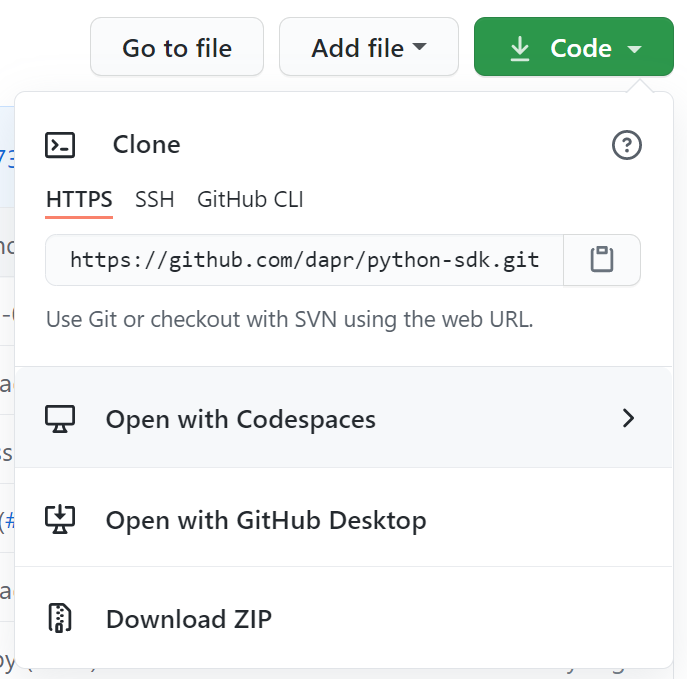
如果您还没有 fork 该仓库,创建 Codespace 时会自动为您创建一个 fork,并在 Codespace 中使用它。
支持的仓库
在 Codespace 中开发 Dapr 组件
开发新的 Dapr 组件需要同时处理 dapr/components-contrib 和 dapr/dapr 仓库。建议将这两个文件夹并排放置在 /workspaces 目录中。
如果您从 dapr/dapr 创建了 Codespace
如果您的 Codespaces 是从 dapr/dapr 仓库或其 fork 启动的,您需要在 /workspaces/components-contrib 中克隆 dapr/components-contrib 仓库(或其 fork)。
首先,确保您已通过 GitHub CLI 进行身份验证:
# 运行此命令并按照提示进行操作
# 大多数用户应接受默认选择
gh auth login
克隆仓库:
# 如果您想使用您 fork 的 dapr/components-contrib,请将其替换为您的 fork(例如 "yourusername/components-contrib")
# 确保在执行此操作之前已 fork 该仓库
REPO=dapr/components-contrib
cd /workspaces
gh repo clone "$REPO" /workspaces/components-contrib
然后,将文件夹添加到当前工作区:
code -a /workspaces/components-contrib
如果您从 dapr/components-contrib 创建了 Codespace
如果您的 Codespaces 是从 dapr/components-contrib 仓库或其 fork 启动的,您需要在 /workspaces/dapr 中克隆 dapr/dapr 仓库(或其 fork)。
首先,确保您已通过 GitHub CLI 进行身份验证:
# 运行此命令并按照提示进行操作
# 大多数用户应接受默认选择
gh auth login
克隆仓库:
# 如果您想使用您 fork 的 dapr/dapr,请将其替换为您的 fork(例如 "yourusername/dapr")
# 确保在执行此操作之前已 fork 该仓库
REPO=dapr/dapr
cd /workspaces
gh repo clone "$REPO" /workspaces/dapr
然后,将文件夹添加到当前工作区:
code -a /workspaces/dapr
相关链接
Feedback
Was this page helpful?
Glad to hear it! Please tell us how we can improve.
Sorry to hear that. Please tell us how we can improve.