Distributed tracing overview
Dapr uses the Open Telemetry (OTEL) and Zipkin protocols for distributed traces. OTEL is the industry standard and is the recommended trace protocol to use.
Most observability tools support OTEL, including:
The following diagram demonstrates how Dapr (using OTEL and Zipkin protocols) integrates with multiple observability tools.
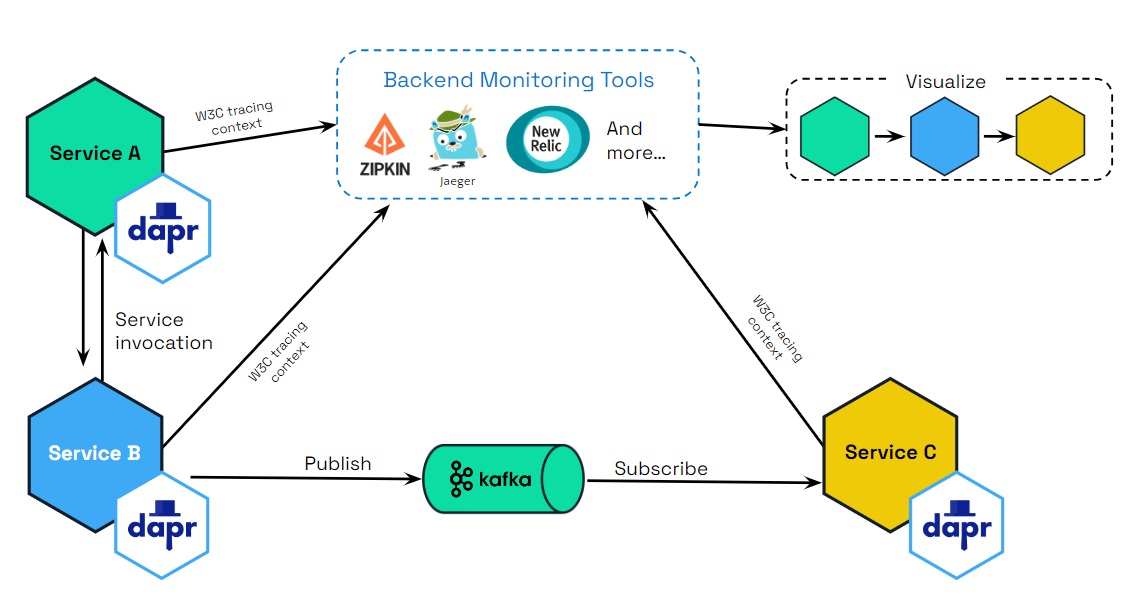
Scenarios
Tracing is used with service invocaton and pub/sub APIs. You can flow trace context between services that uses these APIs. There are two scenarios for how tracing is used:
- Dapr generates the trace context and you propagate the trace context to another service.
- You generate the trace context and Dapr propagates the trace context to a service.
Scenario 1: Dapr generates trace context headers
Propagating sequential service calls
Dapr takes care of creating the trace headers. However, when there are more than two services, you’re responsible for propagating the trace headers between them. Let’s go through the scenarios with examples:
Single service invocation call
For example, service A -> service B.
Dapr generates the trace headers in service A, which are then propagated from service A to service B. No further propagation is needed.
Multiple sequential service invocation calls
For example, service A -> service B -> propagate trace headers to -> service C and so on to further Dapr-enabled services.
Dapr generates the trace headers at the beginning of the request in service A, which are then propagated to service B. You are now responsible for taking the headers and propagating them to service C, since this is specific to your application.
In other words, if the app is calling to Dapr and wants to trace with an existing trace header (span), it must always propagate to Dapr (from service B to service C, in this example). Dapr always propagates trace spans to an application.
Note
No helper methods are exposed in Dapr SDKs to propagate and retrieve trace context. You need to use HTTP/gRPC clients to propagate and retrieve trace headers through HTTP headers and gRPC metadata.Request is from external endpoint
For example, from a gateway service to a Dapr-enabled service A.
An external gateway ingress calls Dapr, which generates the trace headers and calls service A. Service A then calls service B and further Dapr-enabled services.
You must propagate the headers from service A to service B. For example: Ingress -> service A -> propagate trace headers -> service B. This is similar to case 2.
Pub/sub messages
Dapr generates the trace headers in the published message topic. For rawPayload messages, it is possible to specify the traceparent header to propagate the tracing information. These trace headers are propagated to any services listening on that topic.
Propagating multiple different service calls
In the following scenarios, Dapr does some of the work for you, with you then creating or propagating trace headers.
Multiple service calls to different services from single service
When you are calling multiple services from a single service, you need to propagate the trace headers. For example:
service A -> service B
[ .. some code logic ..]
service A -> service C
[ .. some code logic ..]
service A -> service D
[ .. some code logic ..]
In this case:
- When
service Afirst callsservice B, Dapr generates the trace headers inservice A. - The trace headers in
service Aare propagated toservice B. - These trace headers are returned in the response from
service Bas part of response headers. - You then need to propagate the returned trace context to the next services, like
service Candservice D, as Dapr does not know you want to reuse the same header.
Scenario 2: You generate your own trace context headers from non-Daprized applications
Generating your own trace context headers is more unusual and typically not required when calling Dapr.
However, there are scenarios where you could specifically choose to add W3C trace headers into a service call. For example, you have an existing application that does not use Dapr. In this case, Dapr still propagates the trace context headers for you.
If you decide to generate trace headers yourself, there are three ways this can be done:
Standard OpenTelemetry SDK
You can use the industry standard OpenTelemetry SDKs to generate trace headers and pass these trace headers to a Dapr-enabled service. This is the preferred method.
Vendor SDK
You can use a vendor SDK that provides a way to generate W3C trace headers and pass them to a Dapr-enabled service.
W3C trace context
You can handcraft a trace context following W3C trace context specifications and pass them to a Dapr-enabled service.
Read the trace context overview for more background and examples on W3C trace context and headers.
Baggage Support
Dapr supports two distinct mechanisms for propagating W3C Baggage alongside trace context:
Context Baggage (OpenTelemetry)
- Follows OpenTelemetry conventions with decoded values
- Used when working with OpenTelemetry context propagation
- Values are stored and transmitted in their original, unencoded form
- Recommended for OpenTelemetry integrations and when working with application context
Header/Metadata Baggage
- You must URL encode special characters (for example,
%20for spaces,%2Ffor slashes) when setting header/metadata baggage - Values remain percent-encoded in transport as required by the W3C Baggage spec
- Values stay encoded when inspecting raw headers/metadata
- Only OpenTelemetry APIs will decode the values
- Example: Use
serverNode=DF%2028(notserverNode=DF 28) when setting header baggage
- You must URL encode special characters (for example,
For security purposes, context baggage and header baggage are strictly separated and never merged between domains. This ensures that baggage values maintain their intended format and security properties.
Using Baggage with Dapr
You can propagate baggage using either mechanism, depending on your use case.
- In your application code: Set the baggage in the context before making a Dapr API call
- When calling Dapr: Pass the context to any Dapr API call
- Inside Dapr: The Dapr runtime automatically picks up the baggage
- Propagation: Dapr automatically propagates the baggage to downstream services, maintaining the appropriate encoding for each mechanism
Here are examples of both mechanisms:
1. Using Context Baggage (OpenTelemetry)
When using OpenTelemetry SDK:
import otelbaggage "go.opentelemetry.io/otel/baggage"
// Set baggage in context (values remain unencoded)
baggage, err = otelbaggage.Parse("userId=cassie,serverNode=DF%2028")
...
ctx := otelbaggage.ContextWithBaggage(t.Context(), baggage)
)
// Pass this context to any Dapr API call
client.InvokeMethodWithContent(ctx, "serviceB", ...)
2. Using Header/Metadata Baggage
When using gRPC metadata:
import "google.golang.org/grpc/metadata"
// Set URL-encoded baggage in context
ctx = metadata.AppendToOutgoingContext(ctx,
"baggage", "userId=cassie,serverNode=DF%2028",
)
// Pass this context to any Dapr API call
client.InvokeMethodWithContent(ctx, "serviceB", ...)
3. Receiving Baggage in Target Service
In your target service, you can access the propagated baggage:
// Using OpenTelemetry (values are automatically decoded)
import "go.opentelemetry.io/otel/baggage"
bag := baggage.FromContext(ctx)
userID := bag.Member("userId").Value() // "cassie"
// Using raw gRPC metadata (values remain percent-encoded)
import "google.golang.org/grpc/metadata"
md, _ := metadata.FromIncomingContext(ctx)
if values := md.Get("baggage"); len(values) > 0 {
// values[0] contains the percent-encoded string you set: "userId=cassie,serverNode=DF%2028"
// Remember: You must URL encode special characters when setting baggage
// To decode the values, use OpenTelemetry APIs:
bag, err := baggage.Parse(values[0])
...
userID := bag.Member("userId").Value() // "cassie"
}
HTTP Example (URL-encoded):
curl -X POST http://localhost:3500/v1.0/invoke/serviceB/method/hello \
-H "Content-Type: application/json" \
-H "baggage: userID=cassie,serverNode=DF%2028" \
-d '{"message": "Hello service B"}'
gRPC Example (URL-encoded):
ctx = grpcMetadata.AppendToOutgoingContext(ctx,
"baggage", "userID=cassie,serverNode=DF%2028",
)
Common Use Cases
Baggage is useful for:
- Propagating user IDs or correlation IDs across services
- Passing tenant or environment information
- Maintaining consistent context across service boundaries
- Debugging and troubleshooting distributed transactions
Best Practices
Choose the Right Mechanism
- Use Context Baggage when working with OpenTelemetry
- Use Header Baggage when working directly with HTTP/gRPC
Security Considerations
- Be mindful that baggage is propagated across service boundaries
- Don’t include sensitive information in baggage
- Remember that context and header baggage remain separate